Tools
Installation
Download and unzip the latest halyard-sdk-<version>.zip bundle to an Apache Hadoop cluster node with a configured Apache HBase client.
RDF4J Console
RDF4J Console is a command-line interactive application that provides a set of commands to operate several supported RDF4J SAIL implementations. Halyard (HBase SAIL) is included in this distribution.
The SAILs are executed within the Console local context by default or the Console can be used to connect to a remote server endpoint.
The Console represents an all-in-one user solution for experiments with various SAILs (based in-memory or on a local filesystem) as well as for Halyard (HBase SAIL) cluster connection. For use with Halyard (HBase SAIL) it is mandatory to execute the Console on a Hadoop & HBase configured cluster node.
$ ./console.sh
Connected to default data directory
RDF4J Console 2.2.2
2.2.2
Type 'help' for help.
> help
For more information on a specific command, try 'help <command>'.
List of all commands:
help Displays this help message
info Shows info about the console
connect Connects to a (local or remote) set of repositories
disconnect Disconnects from the current set of repositories
create Creates a new repository
federate Federate existing repositories.
drop Drops a repository
open Opens a repository to work on, takes a repository ID as argument
close Closes the current repository
show Displays an overview of various resources
load Loads a data file into a repository, takes a file path or URL as argument
verify Verifies the syntax of an RDF data file, takes a file path or URL as argument
clear Removes data from a repository
sparql Evaluate a SPARQL query
serql Evaluate a SeRQL query
set Allows various console parameters to be set
exit, quit Exit the console
Console usage:
- Open terminal on a Hadoop cluster node with a configured HBase.
- Don’t forget to
kinitwith your credentials if on a secured cluster. - You may optionally run the
hbase shelltool and, for example, use thelistcommand to verify the HBase connection and configuration. - Start
consoleapplication from the unzipped Halyard bundle. create hbaserepository type that will map to the local HBase under your actual credentials. The repository template calledhbaseis added by Halyard to the standard set of RDF4J repository templates:memory,native,remote, etc. Don’t be mistaken by creation of your local repository instance, it is just an instance of the connection settings to an HBase table. You may point multiple repository instances under various repository IDs to a single shared HBase table. The created instance is locally persisted under the actual user’s home folder, so this step does not have to be repeated. The HBase repository settings are described in this chapter.open <your repository ID>- this is the time when Halyard connects to the associated HBase table or creates the table if missing (and if instructed to do so).- The instructions for the general use of the RDF4J Console are available via the
helpcommand or at: http://docs.rdf4j.org/server-workbench-console/#_rdf4j_console
Halyard
$ ./halyard -h
usage: halyard [ -h | -v | <command> [<genericHadoopOptions>] [-h] ...]
commands are:
----------------------------------------------------------------------------------------------------
presplit Halyard Presplit is a MapReduce application designed to estimate optimal HBase region
splits for big datasets before the Bulk Load. Halyard PreSplit creates an empty HBase
table based on calculations from the dataset sources sampling. For very large datasets it
is wise to calculate the pre-splits before the HBase table is created to allow more
efficient following Bulk Load process of the data. Optional definition or override of the
named graph should be specified exactly the same as for the following Bulk Load process
so the region presplits estimations are precise.
Halyard PreSplit consumes the same RDF data sources as Halyard Bulk Load.
bulkload Halyard Bulk Load is a MapReduce application designed to efficiently load RDF data from
Hadoop Filesystem (HDFS) into HBase in the form of a Halyard dataset.
stats Halyard Stats is a MapReduce application that calculates dataset statistics and stores
them in the named graph within the dataset or exports them into a file. The generated
statistics are described by the VoID vocabulary, its extensions, and the SPARQL 1.1
Service Description.
esindex Halyard ElasticSearch Index is a MapReduce application that indexes all literals in the
given dataset into a supplementary ElasticSearch server/cluster. A Halyard repository
configured with such supplementary ElasticSearch index can then provide more advanced
text search features over the indexed literals.
update Halyard Update is a command-line application designed to run SPARQL Update operations to
transform data in an HBase Halyard dataset
bulkupdate Halyard Bulk Update is a MapReduce application that executes multiple SPARQL Update
operations in parallel in the Mapper phase. The Shuffle and Reduce phase are responsible
for the efficient update of the dataset in a bulk mode (similar to the Halyard Bulk
Load). Halyard Bulk Update supports large-scale DELETE/INSERT operations that are not
executed separately, but instead they are processed as a single atomic bulk operation at
the end of the execution.
export Halyard Export is a command-line application designed to export data from HBase (a
Halyard dataset) into various targets and formats.
bulkexport Halyard Bulk Export is a MapReduce application that executes multiple Halyard Exports in
MapReduce framework. Query file name (without extension) can be used in the target URL
pattern. Order of queries execution is not guaranteed. Another internal level of
parallelisation is done using a custom SPARQL function
halyard:http://merck.github.io/Halyard/ns#forkAndFilterBy(<constant_number_of_forks>,
?a_binding, ...). The function takes one or more bindings as its arguments and these
bindings are used as keys to randomly distribute the query evaluation across the executed
parallel forks of the same query.
bulkdelete Halyard Bulk Delete is a MapReduce application that effectively deletes large set of
triples or whole named graphs, based on specified statement pattern and/or named
graph(s).
profile Halyard Profile is a command-line tool designed to profile SPARQL query performance
within the actual Halyard environment. Actually it is limited to the statical analysis
only.
endpoint Halyard Endpoint is a command-line application designed to launch a simple SPARQL
Endpoint to serve SPARQL Queries. Any custom commands that are to be run as a new
subprocess internally by this tool have to be passed at the end of this tool.
Endpoint URI is accessible via the system environment variable ENDPOINT.
Warning: All options following a first unrecognized option are ignored and are considered
as part of the custom command.
summary Halyard Summary is an experimental MapReduce application that calculates dataset
approximate summary in a form of self-described synthetic RDF schema and exports it into
a file.
genericHadoopOptions are:
----------------------------------------------------------------------------------------------------
-conf <configuration file> specify an application configuration file
-D <property=value> use value for given property
-fs <local|namenode:port> specify a namenode
-jt <local|jobtracker:port> specify a job tracker
-files <comma separated list of files> specify comma separated files to be copied to the map
reduce cluster
-archives <comma separated list of archives> specify comma separated archives to be unarchived on
the compute machines.
JVM options of the Halyard command and local command-line applications can be specified using
HADOOP_OPTS and HADOOP_CLIENT_OPTS environment variables, however JVM options of the Halyard
MapReduce applications can only be modified using specific Hadoop properties.
Halyard PreSplit
$ ./halyard presplit -h
usage: halyard presplit [-h] [-v] -s <source_paths> -t <dataset_table> [-i] [-g <named_graph>] [-o]
[-d <decimation_factor>] [-l <size>]
Halyard Presplit is a MapReduce application designed to estimate optimal HBase region splits for big
datasets before the Bulk Load. Halyard PreSplit creates an empty HBase table based on calculations
from the dataset sources sampling. For very large datasets it is wise to calculate the pre-splits
before the HBase table is created to allow more efficient following Bulk Load process of the data.
Optional definition or override of the named graph should be specified exactly the same as for the
following Bulk Load process so the region presplits estimations are precise.
Halyard PreSplit consumes the same RDF data sources as Halyard Bulk Load.
-h,--help Prints this help
-v,--version Prints version
-s,--source <source_paths> Source path(s) with RDF files, more paths can be
delimited by comma, the paths are recursively searched
for the supported files
-t,--target <dataset_table> Target HBase table with Halyard RDF store, optional
HBase namespace of the target table must already exist
-i,--skip-invalid Optionally skip invalid source files and parsing
errors
-g,--default-named-graph <named_graph> Optionally specify default target named graph
-o,--named-graph-override Optionally override named graph also for quads, named
graph is stripped from quads if --default-named-graph
option is not specified
-d,--decimation-factor <decimation_factor> Optionally overide pre-split random decimation factor
(default is 1000)
-l,--split-limit-size <size> Optionally override calculated split size (default is
80000000)
Example: halyard presplit -s hdfs://my_RDF_files -t mydataset
Halyard Bulk Load
$ ./halyard bulkload -h
usage: halyard bulkload [-h] [-v] -s <source_paths> -w <shared_folder> -t <dataset_table> [-i] [-d]
[-r] [-b <bits>] [-g <named_graph>] [-o] [-e <timestamp>] [-m <size_in_bytes>]
Halyard Bulk Load is a MapReduce application designed to efficiently load RDF data from Hadoop
Filesystem (HDFS) into HBase in the form of a Halyard dataset.
-h,--help Prints this help
-v,--version Prints version
-s,--source <source_paths> Source path(s) with RDF files, more paths can be delimited
by comma, the paths are recursively searched for the supported
files
-w,--work-dir <shared_folder> Unique non-existent folder within shared filesystem to
server as a working directory for the temporary HBase
files, the files are moved to their final HBase locations
during the last stage of the load process
-t,--target <dataset_table> Target HBase table with Halyard RDF store, target table is
created if it does not exist, however optional HBase
namespace of the target table must already exist
-i,--skip-invalid Optionally skip invalid source files and parsing errors
-d,--verify-data-types Optionally verify RDF data type values while parsing
-r,--truncate-target Optionally truncate target table just before the loading
the new data
-b,--pre-split-bits <bits> Optionally specify bit depth of region pre-splits for a
case when target table does not exist (default is 3)
-g,--default-named-graph <named_graph> Optionally specify default target named graph
-o,--named-graph-override Optionally override named graph also for quads, named
graph is stripped from quads if --default-named-graph
option is not specified
-e,--target-timestamp <timestamp> Optionally specify timestamp of all loaded records
(default is actual time of the operation)
-m,--max-split-size <size_in_bytes> Optionally override maximum input split size, where also
significantly larger single files will be processed in
parallel (0 means no limit, default is 200000000)
Halyard Bulk Load consumes RDF files in various formats supported by RDF4J RIO, including:
* N-Triples (.nt)
* RDF/XML (.rdf, .rdfs, .owl, .xml)
* Turtle (.ttl)
* N3 (.n3)
* RDF/JSON (.rj)
* TriG (.trig)
* N-Quads (.nq)
* BinaryRDF (.brf)
* JSON (.json)
* ND-JSON-LD (.ndjsonld)
* TriX (.xml, .trix)
* JSON-LD (.jsonld)
All the supported RDF formats can be also compressed with one of the compression codecs supported by
Hadoop, including:
* Gzip (.gz)
* Bzip2 (.bz2)
* LZO (.lzo)
* Snappy (.snappy)
Example: halyard bulkload -s hdfs://my_RDF_files -w hdfs:///my_tmp_workdir -t mydataset
Halyard Stats
$ ./halyard stats -h
usage: halyard stats [-h] [-v] -s <dataset_table> [-t <target_url>] [-r <size>] [-c <named_graph>]
[-g <target_graph>]
Halyard Stats is a MapReduce application that calculates dataset statistics and stores them in the
named graph within the dataset or exports them into a file. The generated statistics are described
by the VoID vocabulary, its extensions, and the SPARQL 1.1 Service Description.
-h,--help Prints this help
-v,--version Prints version
-s,--source-dataset <dataset_table> Source HBase table with Halyard RDF store
-t,--target-file <target_url> Optional target file to export the statistics (instead of
update)
hdfs://<path>/<file_name>[{0}].<RDF_ext>[.<compression>]
-r,--threshold <size> Optional minimal size of a named graph to calculate
statistics for (default is 1000)
-c,--named-graph <named_graph> Optional restrict stats calculation to the given named
graph only
-g,--stats-named-graph <target_graph> Optional target named graph of the exported statistics
(default value is
'http://merck.github.io/Halyard/ns#statsContext'),
modification is recomended only for external export as
internal Halyard optimizers expect the default value
Example: halyard stats -s my_dataset [-g 'http://whatever/mystats'] [-t
hdfs:/my_folder/my_stats.trig]
Sample statistics (in the TriG format):
@prefix halyard: <http://merck.github.io/Halyard/ns#> .
@prefix rdf: <http://www.w3.org/1999/02/22-rdf-syntax-ns#> .
@prefix sd: <http://www.w3.org/ns/sparql-service-description#> .
@prefix void-ext: <http://ldf.fi/void-ext#> .
@prefix void: <http://rdfs.org/ns/void#> .
@prefix xsd: <http://www.w3.org/2001/XMLSchema#> .
halyard:statsContext {
halyard:statsRoot a void:Dataset, sd:Dataset, sd:Graph ;
sd:defaultGraph halyard:statsRoot ;
void:classes "1000"^^xsd:long ;
void:triples "2300"^^xsd:long ;
void:properties "112"^^xsd:long ;
void-ext:distinctLiterals "889"^^xsd:long ;
void:distinctObjects "1991"^^xsd:long ;
void:distinctSubjects "229"^^xsd:long ;
void-ext:distinctBlankNodeObjects "101"^^xsd:long ;
void-ext:distinctBlankNodeSubjects "78"^^xsd:long ;
void-ext:distinctIRIReferenceObjects "1001"^^xsd:long ;
void-ext:distinctIRIReferenceSubjects "151"^^xsd:long ;
sd:namedGraph <http://whatever/graph0>, <http://whatever/graph1> ;
void-ext:subjectPartition halyard:statsRoot_subject__%3Abnodeid ;
void-ext:subjectPartition halyard:statsRoot_subject_%3Chttp%3A%2F%2Ffrequent%2Firi%3E ;
void:propertyPartition halyard:statsRoot_property_%3Chttp%3A%2F%2Fwww.w3.org%2F1999%2F02%2F22-rdf-syntax-ns%23type%3E ;
void-ext:objectPartition halyard:statsRoot_object__%3Abnodeid ;
void-ext:objectPartition halyard:statsRoot_object_%3Chttp%3A%2F%2Ffrequent%2Firi%3E ;
void-ext:objectPartition halyard:statsRoot_object_%2242%22%5E%5E%3Chttp%3A%2F%2Fwww.w3.org%2F2001%2FXMLSchema%23int%3E .
<http://whatever/graph0> a sd:NamedGraph, sd:Graph, void:Dataset ;
sd:name <http://whatever/graph0> ;
sd:graph <http://whatever/graph0> ;
void:properties "112"^^xsd:long ;
void-ext:distinctLiterals "356"^^xsd:long ;
void:distinctObjects "801"^^xsd:long ;
void:distinctSubjects "107"^^xsd:long ;
void-ext:distinctBlankNodeObjects "44"^^xsd:long ;
void-ext:distinctBlankNodeSubjects "32"^^xsd:long ;
void-ext:distinctIRIReferenceObjects "401"^^xsd:long ;
void-ext:distinctIRIReferenceSubjects "75"^^xsd:long ;
void:classes "400"^^xsd:long ;
void:triples "900"^^xsd:long ;
void-ext:subjectPartition <http://whatever/graph0_subject__%3Abnodeid> ;
void:propertyPartition <http://whatever/graph0_property_%3Chttp%3A%2F%2Fwww.w3.org%2F1999%2F02%2F22-rdf-syntax-ns%23type%3E> ;
void-ext:objectPartition <http://whatever/graph0_object_%3Chttp%3A%2F%2Ffrequent%2Firi%3E> .
<http://whatever/graph1> a sd:NamedGraph, sd:Graph, void:Dataset ;
sd:name <http://whatever/graph1> ;
sd:graph <http://whatever/graph1> ;
void:classes "400"^^xsd:long ;
void:triples "900"^^xsd:long ;
void:properties "112"^^xsd:long ;
void-ext:distinctLiterals "355"^^xsd:long ;
void:distinctObjects "801"^^xsd:long ;
void:distinctSubjects "106"^^xsd:long ;
void-ext:distinctBlankNodeObjects "46"^^xsd:long ;
void-ext:distinctBlankNodeSubjects "30"^^xsd:long ;
void-ext:distinctIRIReferenceObjects "400"^^xsd:long ;
void-ext:distinctIRIReferenceSubjects "76"^^xsd:long ;
void-ext:subjectPartition <http://whatever/graph1_subject_%3Chttp%3A%2F%2Ffrequent%2Firi%3E> ;
void:propertyPartition <http://whatever/graph1_property_%3Chttp%3A%2F%2Fwww.w3.org%2F1999%2F02%2F22-rdf-syntax-ns%23type%3E> ;
void-ext:objectPartition <http://whatever/graph1_object__%3Abnodeid> .
halyard:statsRoot_object__%3Abnodeid a void:Dataset ;
void-ext:object _:bnodeid ;
void:triples "100"^^xsd:long .
halyard:statsRoot_object_%3Chttp%3A%2F%2Ffrequent%2Firi%3E a void:Dataset ;
void-ext:object <http://frequent/iri> ;
void:triples "100"^^xsd:long .
halyard:statsRoot_object_%2242%22%5E%5E%3Chttp%3A%2F%2Fwww.w3.org%2F2001%2FXMLSchema%23int%3E a void:Dataset ;
void-ext:object "42"^^xsd:long ;
void:triples "100"^^xsd:long .
halyard:statsRoot_subject__%3Abnodeid a void:Dataset ;
void-ext:subject _:bnodeid ;
void:triples "200"^^xsd:long .
halyard:statsRoot_subject_%3Chttp%3A%2F%2Ffrequent%2Firi%3E a void:Dataset ;
void-ext:subject <http://frequent/iri> ;
void:triples "100"^^xsd:long .
halyard:statsRoot_property_%3Chttp%3A%2F%2Fwww.w3.org%2F1999%2F02%2F22-rdf-syntax-ns%23type%3E a void:Dataset ;
void:property rdf:type ;
void:triples "1000"^^xsd:long .
<http://whatever/graph0_object_%3Chttp%3A%2F%2Ffrequent%2Firi%3E> a void:Dataset ;
void-ext:object <http://frequent/iri> ;
void:triples "100"^^xsd:long .
<http://whatever/graph0_subject__%3Abnodeid> a void:Dataset ;
void-ext:subject _:bnodeid ;
void:triples "100"^^xsd:long .
<http://whatever/graph0_property_%3Chttp%3A%2F%2Fwww.w3.org%2F1999%2F02%2F22-rdf-syntax-ns%23type%3E> a void:Dataset ;
void:property rdf:type ;
void:triples "400"^^xsd:long .
<http://whatever/graph1_object__%3Abnodeid> a void:Dataset ;
void-ext:object _:bnodeid ;
void:triples "100"^^xsd:long .
<http://whatever/graph1_subject_%3Chttp%3A%2F%2Ffrequent%2Firi%3E> a void:Dataset ;
void-ext:subject <http://frequent/iri> ;
void:triples "100"^^xsd:long .
<http://whatever/graph1_property_%3Chttp%3A%2F%2Fwww.w3.org%2F1999%2F02%2F22-rdf-syntax-ns%23type%3E> a void:Dataset ;
void:property rdf:type ;
void:triples "400"^^xsd:long .
}
Halyard ElasticSearch Index
$ ./halyard esindex -h
usage: halyard esindex [-h] [-v] -s <dataset_table> -t <target_url> [-c] [-d <document_type>] [-a
<attribute_name>] [-b <batch_size>] [-g <named_graph>]
Halyard ElasticSearch Index is a MapReduce application that indexes all literals in the given
dataset into a supplementary ElasticSearch server/cluster. A Halyard repository configured with such
supplementary ElasticSearch index can then provide more advanced text search features over the
indexed literals.
-h,--help Prints this help
-v,--version Prints version
-s,--source-dataset <dataset_table> Source HBase table with Halyard RDF store
-t,--target-index <target_url> Elasticsearch target index url <server>:<port>/<index_name>
-c,--create-index Optionally create Elasticsearch index
-d,--document-type <document_type> Optionally specify document type within the index, default
is 'l'
-a,--attribute-name <attribute_name> Optionally specify attribute name to index literals within
the document, default is 'l'
-b,--batch-size <batch_size> Number of literals sent to Elasticsearch for indexing in one
batch (default is 100000)
-g,--named-graph <named_graph> Optional restrict indexing to the given named graph only
Default index configuration is:
{
"mappings" : {
"l" : {
"properties" : {
"l" : { "type" : "text" }
},
"_source" : {
"enabled" : false
}
}
},
"settings": {
"refresh_interval": "1h",
"number_of_shards": 1+(<dataset_table_regions>/256),
"number_of_replicas": 0
}
}
Example: halyard esindex -s my_dataset -t http://my_elastic.my.org:9200/my_index
Halyard Update
$ ./halyard update -h
usage: halyard update [-h] [-v] -s <dataset_table> -q <sparql_update_operation> [-i
<elastic_index_url>]
Halyard Update is a command-line application designed to run SPARQL Update operations to transform
data in an HBase Halyard dataset
-h,--help Prints this help
-v,--version Prints version
-s,--source-dataset <dataset_table> Source HBase table with Halyard RDF store
-q,--update-operation <sparql_update_operation> SPARQL update operation to be executed
-i,--elastic-index <elastic_index_url> Optional ElasticSearch index URL
Example: halyard update -s my_dataset -q 'insert {?o owl:sameAs ?s} where {?s owl:sameAs ?o}'
Halyard Bulk Update
$ ./halyard bulkupdate -h
usage: halyard bulkupdate [-h] [-v] -s <dataset_table> -q <sparql_update_operations> -w
<shared_folder> [-e <timestamp>] [-i <elastic_index_url>]
Halyard Bulk Update is a MapReduce application that executes multiple SPARQL Update operations in
parallel in the Mapper phase. The Shuffle and Reduce phase are responsible for the efficient update
of the dataset in a bulk mode (similar to the Halyard Bulk Load). Halyard Bulk Update supports
large-scale DELETE/INSERT operations that are not executed separately, but instead they are
processed as a single atomic bulk operation at the end of the execution.
-h,--help Prints this help
-v,--version Prints version
-s,--source-dataset <dataset_table> Source HBase table with Halyard RDF store
-q,--update-operations <sparql_update_operations> folder or path pattern with SPARQL update
operations
-w,--work-dir <shared_folder> Unique non-existent folder within shared
filesystem to server as a working directory for
the temporary HBase files, the files are moved
to their final HBase locations during the last
stage of the load process
-e,--target-timestamp <timestamp> Optionally specify timestamp of all loaded
records (default is actual time of the
operation)
-i,--elastic-index <elastic_index_url> Optional ElasticSearch index URL
Example: halyard bulkupdate -s my_dataset -q hdfs:///myupdates/*.sparql -w hdfs:///my_tmp_workdir
Halyard Export
$ ./halyard export -h
usage: halyard export [-h] [-v] -s <dataset_table> -q <sparql_query> -t <target_url> [-p
<property=value>] [-l <driver_classpath>] [-c <driver_class>] [-r] [-i <elastic_index_url>]
Halyard Export is a command-line application designed to export data from HBase (a Halyard dataset)
into various targets and formats.
-h,--help Prints this help
-v,--version Prints version
-s,--source-dataset <dataset_table> Source HBase table with Halyard RDF store
-q,--query <sparql_query> SPARQL tuple or graph query executed to export the
data
-t,--target-url <target_url> file://<path>/<file_name>.<ext> or
hdfs://<path>/<file_name>.<ext> or
jdbc:<jdbc_connection>/<table_name>
-p,--jdbc-property <property=value> JDBC connection property, the most frequent JDBC
connection properties are -p
user=<jdbc_connection_username> and -p
password=<jdbc_connection_password>`
-l,--jdbc-driver-classpath <driver_classpath> JDBC driver classpath delimited by ':'
-c,--jdbc-driver-class <driver_class> JDBC driver class name, mandatory for JDBC export
-r,--trim Trim target table before export (apply for JDBC
only)
-i,--elastic-index <elastic_index_url> Optional ElasticSearch index URL
The exported data is determined by a SPARQL query. It can be either a SELECT query that produces a
set of tuples (a table) or a CONSTRUCT/DESCRIBE query that produces a set of triples (a graph). The
supported target systems, query types, formats, and compressions are listed in the following table:
+-----------+----------+-------------------------------+---------------------------------------+
| Target | Protocol | SELECT query | CONSTRUCT/DESCRIBE query |
+-----------+----------+-------------------------------+---------------------------------------+
| Local FS | file: | .csv + compression | RDF4J supported formats + compression |
| Hadoop FS | hdfs: | .csv + compression | RDF4J supported formats + compression |
| Database | jdbc: | direct mapping to tab.columns | not supported |
| Dry run | null: | .csv + compression | RDF4J supported formats + compression |
+-----------+----------+-------------------------------+---------------------------------------+
Other Hadoop standard and optional filesystems (like s3:, s3n:, file:, ftp:, webhdfs:) may work
according to the actual cluster configuration, however they have not been tested.
Optional compressions are:
* Bzip2 (.bz2)
* Gzip (.gz)
The RDF4J supported RDF formats are:
* N-Triples (.nt)
* RDF/XML (.rdf, .rdfs, .owl, .xml)
* Turtle (.ttl)
* N3 (.n3)
* RDF/JSON (.rj)
* TriG (.trig)
* N-Quads (.nq)
* BinaryRDF (.brf)
* TriX (.xml, .trix)
* JSON-LD (.jsonld)
Example: halyard export -s my_dataset -q 'select * where {?subjet ?predicate ?object}' -t
hdfs:/my_folder/my_data.csv.gz
Halyard Parallel Export
Halyard Parallel Export tool become obsolete and all its functionality has been included in Halyard Bulk Export.
Halyard Bulk Export
$ ./halyard bulkexport -h
usage: halyard bulkexport [-h] [-v] -s <dataset_table> -q <sparql_queries> -t <target_url> [-p
<property=value>] [-l <driver_classpath>] [-c <driver_class>] [-i <elastic_index_url>]
Halyard Bulk Export is a MapReduce application that executes multiple Halyard Exports in MapReduce
framework. Query file name (without extension) can be used in the target URL pattern. Order of
queries execution is not guaranteed. Another internal level of parallelisation is done using a
custom SPARQL function
halyard:http://merck.github.io/Halyard/ns#forkAndFilterBy(<constant_number_of_forks>, ?a_binding,
...). The function takes one or more bindings as its arguments and these bindings are used as keys
to randomly distribute the query evaluation across the executed parallel forks of the same query.
-h,--help Prints this help
-v,--version Prints version
-s,--source-dataset <dataset_table> Source HBase table with Halyard RDF store
-q,--queries <sparql_queries> folder or path pattern with SPARQL tuple or graph
queries
-t,--target-url <target_url> file://<path>/{0}-{1}.<ext> or
hdfs://<path>/{0}-{1}.<ext> or
jdbc:<jdbc_connection>/{0}, where {0} is replaced
query filename (without extension) and {1} is
replaced with parallel fork index (when
http://merck.github.io/Halyard/ns#forkAndFilterBy
function is used in the particular query)
-p,--jdbc-property <property=value> JDBC connection property
-l,--jdbc-driver-classpath <driver_classpath> JDBC driver classpath delimited by ':'
-c,--jdbc-driver-class <driver_class> JDBC driver class name
-i,--elastic-index <elastic_index_url> Optional ElasticSearch index URL
Example: halyard bulkexport -s my_dataset -q hdfs:///myqueries/*.sparql -t
hdfs:/my_folder/{0}-{1}.csv.gz
Halyard Bulk Delete
$ ./halyard bulkdelete -h
usage: halyard bulkdelete [-h] [-v] -t <dataset_table> -f <temporary_folder> [-s <subject>] [-p
<predicate>] [-o <object>] [-g <named_graph>]
Halyard Bulk Delete is a MapReduce application that effectively deletes large set of triples or
whole named graphs, based on specified statement pattern and/or named graph(s).
-h,--help Prints this help
-v,--version Prints version
-t,--target-dataset <dataset_table> HBase table with Halyard RDF store
-f,--temp-folder <temporary_folder> Temporary folder for HBase files
-s,--subject <subject> Optional subject to delete
-p,--predicate <predicate> Optional predicate to delete
-o,--object <object> Optional object to delete
-g,--named-graph <named_graph> Optional named graph(s) to delete, NONE represents triples
outside of any named graph
Example: halyard bulkdelete -t my_data -f bulkdelete_temp1 -s <http://whatever/mysubj> -g
<http://whatever/mygraph1> -g <http://whatever/mygraph2>
Halyard Profile
$ ./halyard profile -h
usage: halyard profile [-h] [-v] -s <dataset_table> -q <sparql_query>
Halyard Profile is a command-line tool designed to profile SPARQL query performance within the
actual Halyard environment. Actually it is limited to the statical analysis only.
-h,--help Prints this help
-v,--version Prints version
-s,--source-dataset <dataset_table> Source HBase table with Halyard RDF store
-q,--query <sparql_query> SPARQL query to profile
Example: halyard profile -s my_dataset -q 'select * where {?s owl:sameAs ?o}'
Halyard Endpoint
$ ./halyard endpoint -h
usage: halyard endpoint [-h] [-v] [-p <http_server_port>] -s <dataset_table> [-i
<elastic_index_url>] [-t <evaluation_timeout>] [-q <property_file>] [-w <property_file>]
[--verbose]
Halyard Endpoint is a command-line application designed to launch a simple SPARQL Endpoint to serve
SPARQL Queries. Any custom commands that are to be run as a new subprocess internally by this tool
have to be passed at the end of this tool.
Endpoint URI is accessible via the system environment variable ENDPOINT.
Warning: All options following a first unrecognized option are ignored and are considered as part of
the custom command.
-h,--help Prints this help
-v,--version Prints version
-p,--port <http_server_port> HTTP server port number. If no port number is specified,
system will automatically select a new port number
-s,--source-dataset <dataset_table> Source HBase table with Halyard RDF store
-i,--elastic-index <elastic_index_url> Optional ElasticSearch index URL
-t,--timeout <evaluation_timeout> Timeout in seconds for each query evaluation (default is
unlimited timeout)
-q,--stored-queries <property_file> Optional property file with pre-defined stored queries.
Each property name will be mapped to URL path and each
property value represents SPARQL query template or @<path>
to the file with the query template. Query template may
contain custom tokens that will be replaced by
corresponding request parameter value. For example stored
queries property file containing:
"my_describe_query=describe <{{my_parameter}}>" will
resolve and execute request to
/my_describe_query?my_parameter=http%3A%2F%2Fwhatever%2F
as "describe <http://whatever/>" query.
-w,--writer-properties <property_file> Optional property file with RDF4J Rio WriterConfig
properties. Each property name is fully qualified
class.field name of WriterSetting and property value is
fully qualified class.field or enum name with the value
to set. For example:
"org.eclipse.rdf4j.rio.helpers.JSONLDSettings.JSONLD_MODE=
org.eclipse.rdf4j.rio.helpers.JSONLDMode.COMPACT"
--verbose Logging mode that records all logging information (by
default only important informative and error messages are
printed)
Example: halyard endpoint -p 8000 -s TABLE --verbose customScript.sh customArg1 customArg2
Halyard Summary
$ ./halyard summary -h
usage: halyard summary [-h] [-v] -s <dataset_table> -t <target_url> [-g <target_graph>] [-d
<decimation_factor>]
Halyard Summary is an experimental MapReduce application that calculates dataset approximate summary
in a form of self-described synthetic RDF schema and exports it into a file.
-h,--help Prints this help
-v,--version Prints version
-s,--source-dataset <dataset_table> Source HBase table with Halyard RDF store
-t,--target-file <target_url> Target file to export the summary (instead of update)
hdfs://<path>/<file_name>{0}.<RDF_ext>[.<compression>]
, usage of {0} pattern is optional and it will split
output into multiple files for large summaries.
-g,--summary-named-graph <target_graph> Optional target named graph of the exported graph
summary
-d,--decimation-factor <decimation_factor> Optionally overide summary random decimation factor
(default is 100)
Example: halyard summary -s my_dataset -g http://my_dataset_summary -t
hdfs:/my_folder/my_dataset_summary-{0}.nq.gz
RDF4J Web Applications
Installation
- Install Apache Tomcat 8 (or similar) server on a configured Hadoop and HBase cluster node.
- On a secured cluster create a service account and assign it adequate permissions for HDFS and HBase. Don’t forget to setup a process to assure the user running the Apache Tomcat is always authenticated in Kerberos.
- Secure the Apache Tomcat server as necessary.
- Add the Apache Hadoop and the Apache HBase classpaths to the Tomcat classpath by creating
setenv.shfile in the Apache Tomcatbinfolder, with the content:export CLASSPATH="$CATALINA_HOME/lib/servlet-api.jar:"`hadoop classpath`:`hbase classpath` - Download
rdf4j-server.warandrdf4j-workbench.warapplication bundles from the Halyard distribution into the Apache Tomcat (into folderwebapps). - Start the Apache Tomcat server (if not already started) and check logs if both applications started correctly.
- Open a web browser and verify the connection to
<Apache_Tomcat_address>/rdf4j-workbenchby creating a repository. If the server authentication is enabled, you have to enter the credentials into the workbench to allow connections between rdf4j-workbench and rdf4j-server applications. Entering the right location of the<Apache_Tomcat_address>/rdf4j-serverinto the workbench might be required too. - More information about the RDF4J Server and Workbench can be found here.
RDF4J Server
RDF4J Server is a service server that provides a SPARQL endpoint for each managed repository as well as the REST access to the repository management functions.
More details about the RDF4J REST Protocol are described here.
RDF4J Workbench
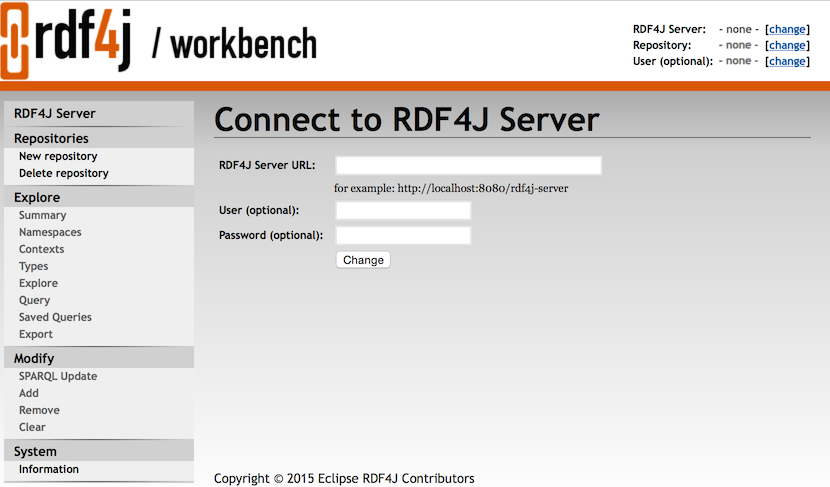
RDF4J Workbench is a web client application for the RDF4J Server. It provides a user interface to manage the repositories, load, query, update, and explore RDF data of the connected RDF4J Server. More information about the RDF4J Workbench can be found here.