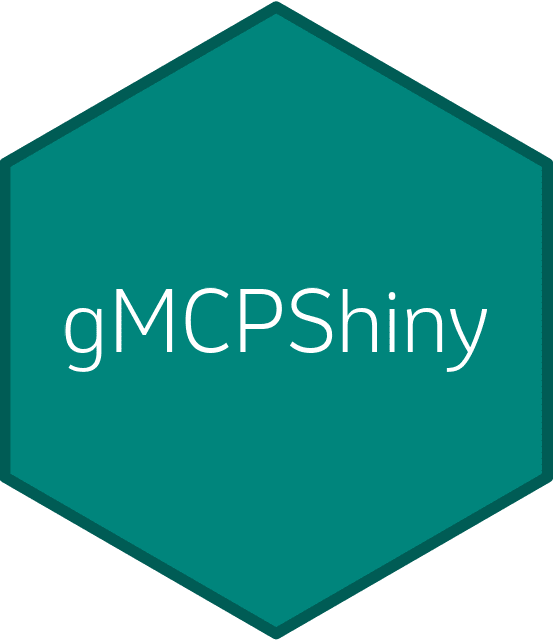
Create a page with a top level navigation bar within a fluid container
Source:R/navbar-fluid-page.R
navbarFluidPage.RdSlightly modified from shiny::navbarPage() to support:
Navbar inside a fluid container instead of full width.
Brand image before title.
Usage
navbarFluidPage(
title,
...,
id = NULL,
selected = NULL,
position = c("static-top", "fixed-top", "fixed-bottom"),
header = NULL,
footer = NULL,
inverse = FALSE,
collapsible = FALSE,
fluid = TRUE,
theme = NULL,
windowTitle = NA,
lang = NULL,
brand_image,
brand_image_width,
brand_image_height
)Arguments
- title
The title to display in the navbar
- ...
tabPanel()elements to include in the page. ThenavbarMenufunction also accepts strings, which will be used as menu section headers. If the string is a set of dashes like"----"a horizontal separator will be displayed in the menu.- id
If provided, you can use
input$idin your server logic to determine which of the current tabs is active. The value will correspond to thevalueargument that is passed totabPanel().- selected
The
value(or, if none was supplied, thetitle) of the tab that should be selected by default. IfNULL, the first tab will be selected.- position
Determines whether the navbar should be displayed at the top of the page with normal scrolling behavior (
"static-top"), pinned at the top ("fixed-top"), or pinned at the bottom ("fixed-bottom"). Note that using"fixed-top"or"fixed-bottom"will cause the navbar to overlay your body content, unless you add padding, e.g.:tags$style(type="text/css", "body {padding-top: 70px;}")- header
Tag or list of tags to display as a common header above all tabPanels.
- footer
Tag or list of tags to display as a common footer below all tabPanels
- inverse
TRUEto use a dark background and light text for the navigation bar- collapsible
TRUEto automatically collapse the navigation elements into an expandable menu on mobile devices or narrow window widths.- fluid
TRUEto use a fluid layout.FALSEto use a fixed layout.- theme
One of the following:
NULL(the default), which implies a "stock" build of Bootstrap 3.A
bslib::bs_theme()object. This can be used to replace a stock build of Bootstrap 3 with a customized version of Bootstrap 3 or higher.A character string pointing to an alternative Bootstrap stylesheet (normally a css file within the www directory, e.g.
www/bootstrap.css).
- windowTitle
the browser window title (as a character string). The default value,
NA, means to use any character strings that appear intitle(if none are found, the host URL of the page is displayed by default).- lang
ISO 639-1 language code for the HTML page, such as "en" or "ko". This will be used as the lang in the
<html>tag, as in<html lang="en">. The default (NULL) results in an empty string.- brand_image
Path to the brand image.
- brand_image_width
Width of the brand image in pixels.
- brand_image_height
Height of the brand image in pixels.
Examples
library(shiny)
navbarFluidPage(
"App Title",
tabPanel("Plot"),
tabPanel("Summary"),
tabPanel("Table")
)
#> <div class="container-fluid nav-custom-padding">
#> <div class="col-sm-10 offset-md-1 col-sm-offset-1">
#> <nav class="navbar navbar-default navbar-static-top" role="navigation">
#> <div class="container-fluid">
#> <div class="navbar-header">
#> <span class="navbar-brand">App Title</span>
#> </div>
#> <ul class="nav navbar-nav" data-tabsetid="7971">
#> <li class="active">
#> <a href="#tab-7971-1" data-toggle="tab" data-bs-toggle="tab" data-value="Plot">Plot</a>
#> </li>
#> <li>
#> <a href="#tab-7971-2" data-toggle="tab" data-bs-toggle="tab" data-value="Summary">Summary</a>
#> </li>
#> <li>
#> <a href="#tab-7971-3" data-toggle="tab" data-bs-toggle="tab" data-value="Table">Table</a>
#> </li>
#> </ul>
#> </div>
#> </nav>
#> </div>
#> </div>
#> <div class="container-fluid">
#> <div class="tab-content" data-tabsetid="7971">
#> <div class="tab-pane active" data-value="Plot" id="tab-7971-1"></div>
#> <div class="tab-pane" data-value="Summary" id="tab-7971-2"></div>
#> <div class="tab-pane" data-value="Table" id="tab-7971-3"></div>
#> </div>
#> </div>