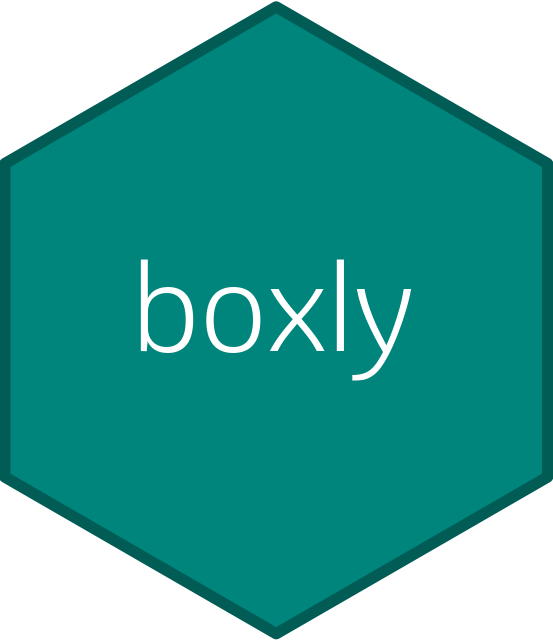Overview
Interactive box plots refers to the graphical representations that allow users to explore and analyze data through an interactive interface. They provide a way to visualize the distribution, central tendency, and variability of a dataset using a box-and-whisker plot, while also providing additional interactivity for deeper exploration.
Some common interactive features of the box plots include:
Hovering: When the user hovers the mouse cursor over a specific part of the plot, additional information related to that specific data point or summary statistic is displayed. This includes the descriptive statistics (N, Mean, Median, Q1, Q3, Min and Max), Subject ID and Change from Baseline
Filtering: It is possible to apply filters to the data, enabling users to select specific Parameter from a domain (Labs, Vitals, ECG)
Mental model
Creating the box plot using this package involves the below steps:
- Create a list of metadata (Ex: meta) using
meta_boxly() - Call
prepare_boxly()function to prepare the metadata as required by the user - Call
boxly()function to create the interactive plot
Example 1: Interactive Box Plot Using Labs Data
Step1: Create a list of metadata (Ex: meta) using
meta_boxly()
meta <- meta_boxly(
boxly_adsl,
boxly_adlb,
population_term = "apat",
observation_term = "wk12",
observation_subset = AVISITN <= 12 & !is.na(CHG)
)Step2: Call prepare_boxly() function to prepare the
metadata as required by the user
outdata <- prepare_boxly(meta)
outdata
#> List of 14
#> $ meta :List of 7
#> $ population : chr "apat"
#> $ observation : chr "wk12"
#> $ parameter : chr "SODIUM;K;CL;BILI;ALP;GGT;ALT;AST;BUN;CREAT;URATE;PHOS"
#> $ n :'data.frame': 180 obs. of 5 variables:
#> $ order : NULL
#> $ group : NULL
#> $ reference_group : NULL
#> $ x_var : chr "AVISITN"
#> $ y_var : chr "CHG"
#> $ group_var : chr "TRTA"
#> $ param_var : chr "PARAM"
#> $ hover_var_outlier: chr [1:2] "USUBJID" "CHG"
#> $ plotds :'data.frame': 12212 obs. of 15 variables:Step 3: Call boxly() function to create the interactive
plot
boxly(outdata)Example 2: Interactive Box Plot Using Vital Signs Data
meta_boxly(
boxly_adsl,
boxly_advs,
population_term = "apat",
observation_term = "wk12",
observation_subset = AVISITN <= 12 & !is.na(CHG)
) |>
prepare_boxly() |>
boxly()Example 3: Interactive Box Plot Using ECG Data
meta_boxly(
boxly_adsl,
boxly_adeg,
population_term = "apat",
observation_term = "wk12",
observation_subset = AVISITN <= 12 & !is.na(CHG)
) |>
prepare_boxly() |>
boxly()